Instagram Roundup + How I Edit My Photos
Instagram roundup posts are a fun concept that's going around in the blogging community that I decided to join in on! If you're not Instagram obsessed like me, checking up on my Instagram roundup posts will keep you updated on what's going on in my life, my recent content, and the story behind the photos that doesn't quite make it to my Instagram captions. Let's get into it!
Also, I've had some questions lately on how I edit my Instagram photos. I did a post about it back in the day, but I figured I'd do an update since my methods have changed!
-
I start by brightening my photo using the lighting settings on Facetune.
-
Then I sharpen specific areas of my photos that I want to focus on using the detail tool on Facetune.
-
I always add the A6 filter from VSCO, then I'll sometimes turn the temperature down a notch or move the tint up toward a blue hue one notch so the photo isn't too warm or yellow.
-
Finally, I play around with contrast, sharpening, and fading on VSCO to achieve the final look I'm going for.
I've been loving putting positive energy into my space lately, and for me that means making sure our apartment is put together and tidy. I'm thinking about doing a post on my tips for tidying up and keeping your home clean, so let me know if you'd like to see that! I love how bright, light, and open our bedroom is and it's the prettiest environment to wake up to on sunshiny mornings. Head over to this post to get all the details on our bedding (+ the rest of our apartment!) and see how to make this DIY tassel wall hanging here.
These Adidas have been my FAVORITE shoes lately! They seriously go with everything and they're unbelievably comfortable. I'm really happy I chose to get the gold ones because I think it's a fun pop of metallic that contrasts well against my fair skin and my mostly neutral outfits. Some of my favorite combos with these shoes have been midi dresses, light-wash jeans, and even leggings on lazy days.
Here's a new phone background for you! ;) I stumbled across this quote recently and I absolutely love it! You know those quotes that you just connect with and when you read it you instantly think "that's ME"? Well, this one does that for me. I made this graphic on Over, which is a really great user-friendly app to add text to your photos. The app has tons of awesome fonts, unlimited color options and so much more, including lock-in guides to help you line up your text just right.
How pretty is this dress?! This is one of the many beautiful dresses I tried on at my bridal appointment at BHLDN Chicago in August. I'm not revealing the dress I chose until my wedding day, but go check out my post all about my dress shopping experience filled with tons of photos! Catch up o the rest of my wedding-related posts here.
__________
Thanks for catching up with me! I hope you all are having the best day and leave me a comment letting me know what you're up to this weekend + how you like to edit your Instagram photos!




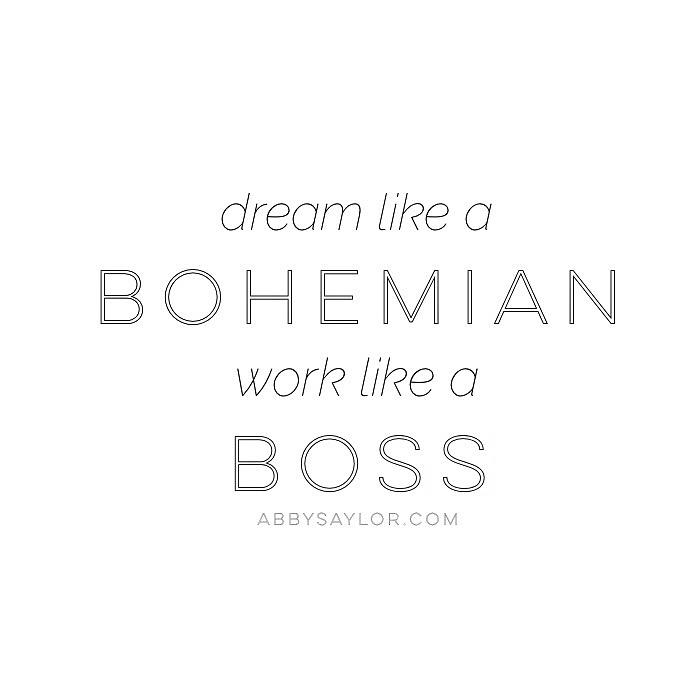

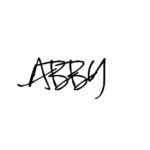
I love this post! I always like seeing how other people edit their photos for instagram. It gives me inspiration. Thanks for sharing!
x. Cattleya
alittlecattleya.com
Thank you so much Cattleya! I’m always so interested in other people’s Instagram editing methods too and I love trying out new editing apps. Thank you for commenting! 🙂
So cute photos! I love your Superstar!
http://violettedaily.com
Thank you Violette, I love them too! Thank you so much for reading and commenting 🙂
Great post!!!kiss 🙂
Thank you Carolina! I hope you’re having a great day and thanks for stopping by!
Love learning your process. I feel like I have a lot to learn in this area.
Amy Ann
Straight A Style
It’s always a learning process, especially with technology always changing. I’m happy to hear that you enjoyed reading this and thank you so much for commenting, Amy!
Such a great post!
I totally edit my photos the same way, same apps and everything.. LOVE the A6 filters, your photos are gorgeous!
xo.
http://www.itswhatsin.com
Thank you so much Taylor! I’ve been hooked on VSCO for years since the day I downloaded it! It never disappoints and luckily I’ve somehow avoided the update that no longer puts your images in a square grid — and I plan to keep it that way! 🙂 Thank you for reading and commenting!
I love this post! VSCO and facetune are the best. I love S2 in VSCO, and using the whitening tool in facetune for white backgrounds that sometimes turn out blue due to shadows. thanks for sharing!
Jenna
http://www.shopthatssofletch.com
Hi Jenna! I love Facetune for the same reason. It helps make your photos much more crisp and uniform and I LOVE all the editing options it offers — plus it’s super simple to use! 🙂 I haven’t used S2 before, so I’ll have to check it out. Thanks so much for reading and commenting!
I love your feed! Thank you for sharing your editing process!
http://www.rdsobsessions.com
Thank you so much Rach, I’m happy to hear you enjoyed it! Instagram is a hobby that I’ll never grow tired of 😉 Thank you for commenting!
Thanks for sharing your editing tips! Great post! =)
– Cielo
Mermaid in Heels
Thank you Cielo, I’m glad you enjoyed it!
I do like the fringe thing over the bed!
http://beautyfollower.blogspot.gr/
Thank you, ME TOO! 🙂 It’s from Urban Outfitters! Here’s the link: http://www.urbanoutfitters.com/urban/catalog/productdetail.jsp?id=34847681
I love reading how people edit there photos! Its one of my fave kind of posts!
Stacey White
http://www.staceylouisewhite.co.uk
It’s one of my favs too! I’m such a photo editing app junkie. Thank you so much for commenting, Stacey! 🙂