How I Stockpile Instagram Content for the Entire Week
Working full-time, it can be hard to churn out your own Instagram content every day with limited daylight hours to take pictures, and limited hours in general to execute the quality content you envision. Personally, I’ve been back on my Instagram game lately posting every single day because I found a system that really works for me and my schedule. I’ve come up with an efficient and effective system that allows me to capture all of my posts, edit them, select the day that each will get posted and even write captions for the entire week during the weekend. Keep reading for all the details on how I pre-plan and stockpile Instagram content an entire week in advance.
MY PROCESS
First, I find it important to define your focus area so you have a direction to run in when pre-planning your Instagram content. For me, I’m really focusing my content on my two loves: home and fashion. To keep things fresh, I’m switching back and forth between house pics and fashion picks every day to create a balanced feed that equally showcases both interests. I think this helps further define my brand by giving people an accurate idea of what I’m all about when they come to my page.
Now it’s time to capture the content. To ensure that I’m ready to shoot when Saturday comes, I keep a piece of paper on my desk at work (the notes app on your phone would suffice too) with a running list of photo ideas, from concepts to specific locations, outfits, subjects, etc. I come up with ideas at the most random times, usually when I’m not even trying to, so having a list nearby lets me quickly jot it down to refer back to later so I can continue on with my day. I work from this list on shoot day and it helps A TON! An example of this list may be:
- Silk pillowcases with Laneige lip mask on bed
- Using hair waver in the mirror wearing new pink shirt
- Current makeup products flat lay on mustard blanket
- Outfit wearing Air Force 1s by the dining table
- Nightstand essentials
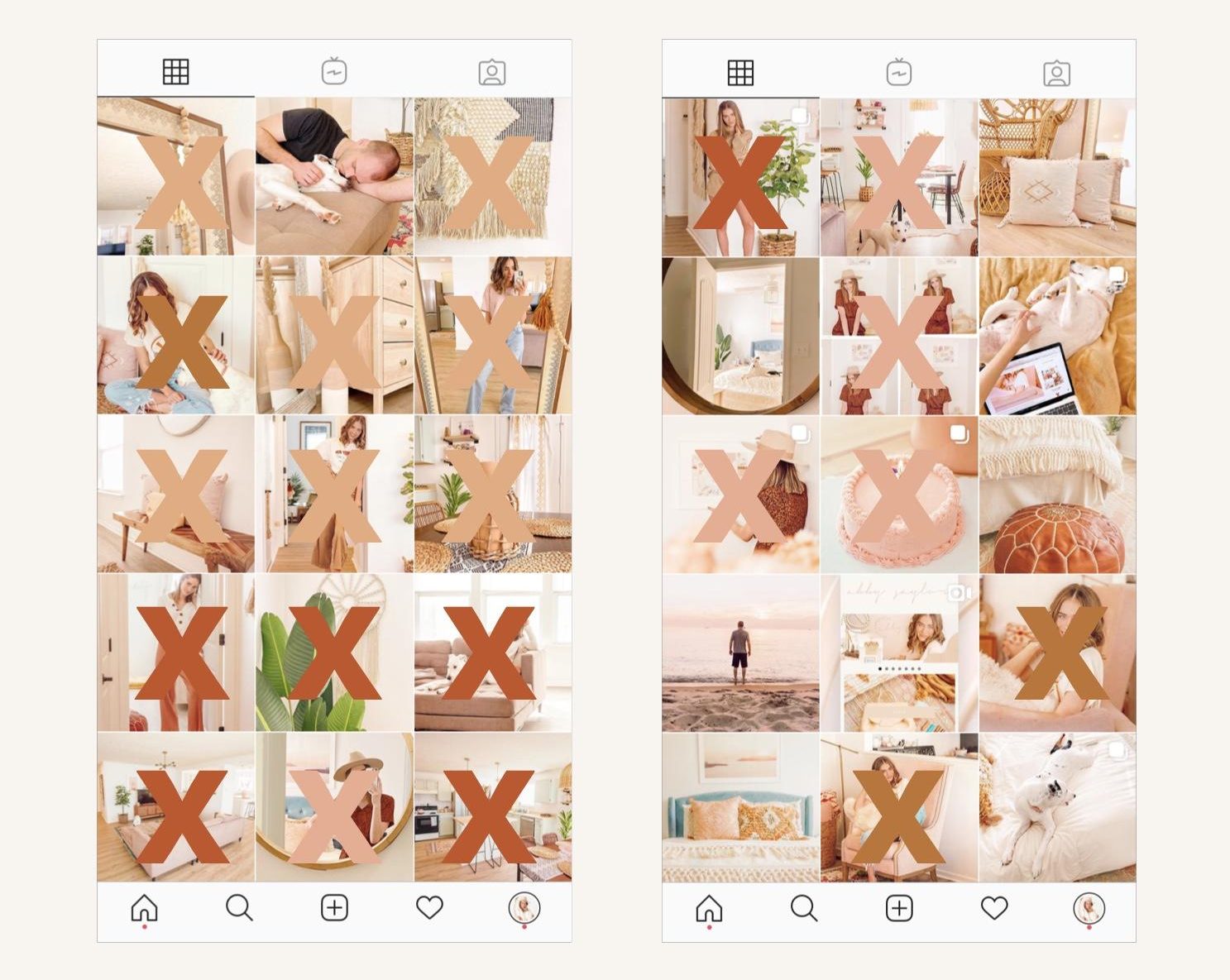
When the weekend comes, I shoot all the pictures I planned, and since I pre-planned everything, it’s a very quick process (maybe an hour max if I’m doing them all at home). While it’s daylight, I take as many pictures as I can and I try not to worry about editing them until dark so I don’t waste time (though it doesn’t ever take me too long) and so I can just enjoy the day. I aim to have a minimum of 5-6 images I can post during the week that will last me until the following weekend when I can shoot again, changing up my hair, outfit and location.
Tip: Something else I recommend is to maybe not edit your photos immediately after you take them if you find yourself being too critical of them. I find that when I wait a while to edit, I actually end up being much more satisfied with the shots and no longer feel obsessive about it or the need to reshoot. Just a little tip!
Next, I edit everything for the entire week. You can read all about my process for that and what apps and presets I use here. I find editing to be a key step, if not the most important step, in ensuring that your feed looks cohesive and flows well. I also really enjoy it!
Then I move on to planning which photo I’m going to post each day. I do this based on how they look together with my current feed in the VSCO app (shown above). VSCO is a free editing app, but most importantly, it lays out the photos you upload in a three-column grid — just like Instagram so you can see exactly how it will look on your feed before you upload it! As for how I strategize the layout/sequence, when possible, I alternate between people photos and non-people photos to help keep things balanced. I also keep other things like color and location in mind so nothing is too matchy with the picture next to it. I want the pictures to look like a set, but not repetitive, if that makes sense. Sometimes these images will be completely unique, while sometimes I’ll throw in two with the same outfit on if the shots and locations are different (as shown with my Tuesday and Thursday images). I always space those out between one or more other photos.
Something else that I find helpful is to write captions and hashtags in advance. I sometimes write random ideas for these down on that piece of paper I keep with me as well. Once I come up with a final drafts, I save them in my notes app or I go ahead and preload the post to Instagram and save it as a draft. When this is already done, all I have to do is click post and share it to my story when the given day comes. This makes is super quick and easy to work posting into my workday, and it’s great to not have to think about it.
__________
That’s how I consistently push out Instagram content while working full time! I can’t even explain how good it feels to have all of my Instagram posts for the entire week ready to go by Monday morning. Seeing it all laid out and ready to go really is the most satisfying feeling, weirdly enough. Anyway, I really hope this post was helpful for you and provided some tips to try out for you to get ahead. Thanks for stopping by and check back for another new post soon!



Love this overview! I have a full time job outside of blogging as well, so shooting content ahead of time is so important! Loving your tips.
Rachel
http://www.hello-her.com