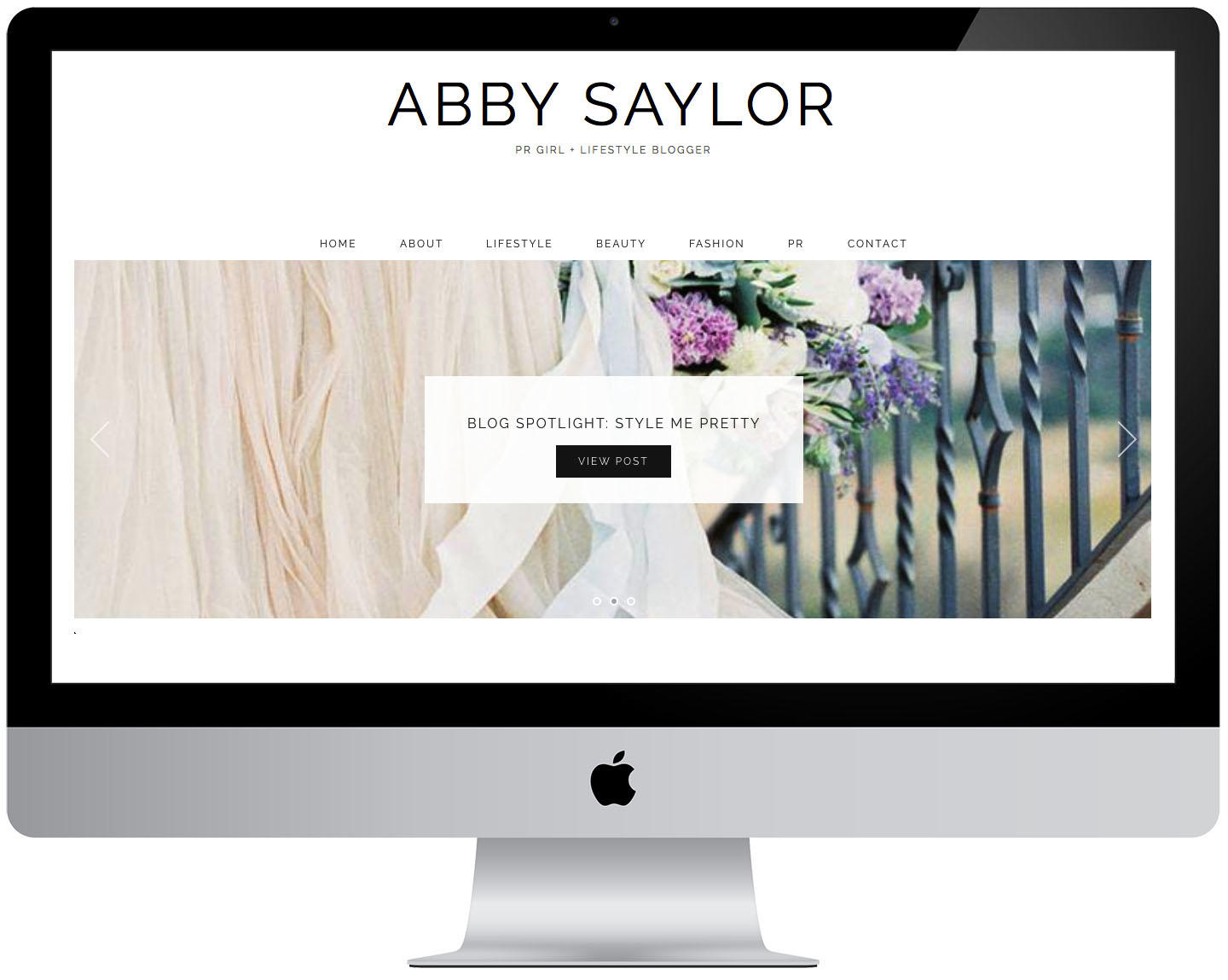How To Start Your Own Blog
Have you been wanting to start your own blog but you’re not sure where to begin? Here are the first essential steps you must take in order to create your own personalized website.
Choose a hosting site.
A hosting site is what makes your website accessible on the internet. I use BlueHost, where I am able to track my blog stats and see how many people are clicking on my website, how many visits I get each day, what regions of the world my viewers live in, and so much more. This helps me to track which of my posts are the most well-recieved, and how much my blog is growing from a day-to-day or month-to-month basis. BlueHost does cost money, charging a monthly fee for a 1-3 year subscription that is taken out of your account all at once. However, you can cancel your service at anytime and get money back.
Choose a platform.
The platform you choose to do your blogging from is often determined by your hosting site, if you choose to go that route. Some of the most common blogging platforms today are WordPress, Weebly, Blogspot, and SquareSpace. I chose to use WordPress because I’m familiar with it and it’s very customizable and user-friendly. I was able to set up my WordPress site through BlueHost, making the process fairly simple! If you don’t want to pay money for your blog publishing, there are some free options if you’d rather go that route.
Determine your content.
What do you want to blog about? This is an important question to answer before you get started. It’s best to have your blog fall into a category (lifestyle, fashion, travel, food, etc.) so your content is appealing to a particular audience. This will play a large roll in the design of your site, as well as your domain.
Purchase a domain name.
If you want your own custom .com or .org domain, you must purchase one. I purchased mine through my BlueHost package, however GoDaddy.com is also a popular option. Your domain should reflect who you are and what your blog is about. It’s best to avoid anything that is too hard to spell or memorize. There are free domain options, but they will include .wordpress.com or .weebly.com (etc.) after it.
Expand your outlets.
Once your blog is established, create a Bloglovin account to connect with other bloggers around the world. Your website viewers will be able to follow you on Bloglovin and keep up-to-date with your posts as they pop up on their newsfeed. Create other social media accounts (or use your current ones) such as Twitter and Instagram that coincide with your blog, where you can post about your new content and network with people.
I hope you found these tips to be helpful and informative. If you already have a blog, leave your link below so I can check it out!