How to Achieve the Perfect Instagram Theme
I’m a huge supporter of the “instagram theme” trend… like, huge. There’s something so incredibly pleasing about scrolling through someone’s feed and seeing all of their pictures perfectly flowing from one to the next, each looking like it was taken in the exact same lighting. Here are a few tips I’ve mapped out for those of you trying to spruce up your insta account. You certainly don’t have to succumb to the high-pressure instagram theme trend, but if you want to, here’s how:
Determine your style.
“Style” refers to the color tones you prefer to showcase with your photos. Some prefer bright colors, others prefer more of a muted grungy look or images that appear to have been taken with a polaroid. Pick a style and stick to it like your life depends on it. This includes picking a shape for your photos and using it for each one. Personally I’m a square fan, but to each their own.
Choose your apps.
It’s best to stick to a certain set of apps when editing your pictures in order to achieve the same desired look for each. I personally use VSCOcam, FaceTune, and AfterLight for basic edits and Over for added text and doodles. Choose specific filters and adjustments within the app(s) of your choosing and use those settings for every picture you edit.
Pinpoint your interests.
What exactly do you want to take pictures of? Nature and health food? Outfits and brunch? I’m not saying you can only post pictures of certain things, but try to scatter those specific interests of yours throughout your feed, making your style clear to your followers and giving your instagram an appeal to others who possess the same interests – strategy, my friends.
I have linked some of my personal favorite instagrams below that represent clear themes and have fantastic pictures – check them out!
Zoelaz, Tayst, LaurDIY, OrionVanessa, ShannonBarkerr, LiChiPan, NikiDemar
Click here to view my instagram.


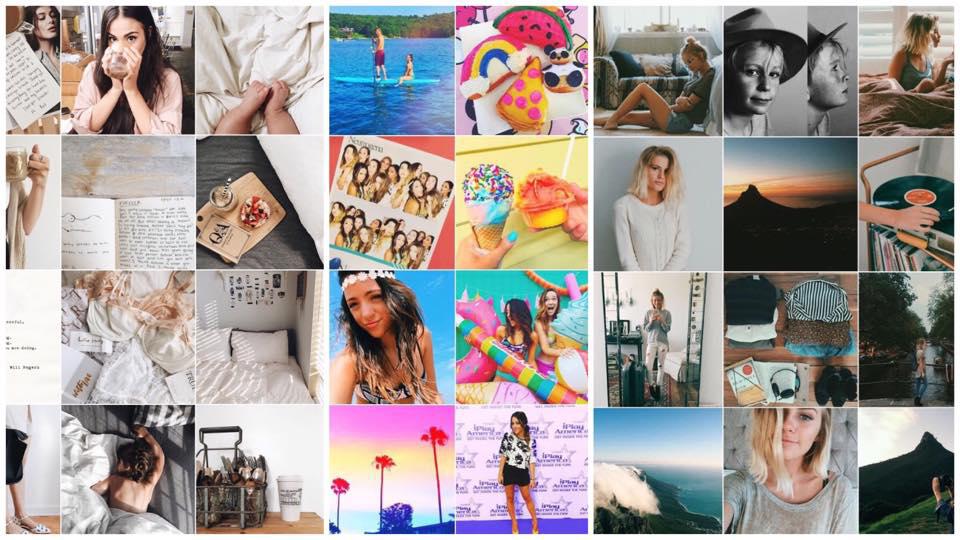
So I was just wondering if my Instagram doesn’t have a theme is it to late to start one? Should I just scrap my Instagram and start fresh with a more themed page? Mine is really all over the place and looking at it almost hurts. I love the pictures I post I just don’t follow a smooth entry with them. Please help.
Thanks for commenting, Kassie! As for creating your theme – it’s never too late to start! You can start your theme now and still keep all your photo memories on instagram. Try posting a few more photos than usual within the next couple weeks in order to get your theme going and fill up your page. Try a few different editing styles to see what you like best.
I know you mentioned a few apps of choice for editing but is there a specific one that you recommend? I am very minimalistic and probably would not have the attention span to edit in three different apps. So what one for the minimalist would you say is best? I’m just looking to maybe sharpen the picture and whiten the teeth and make sure no red eye. Is there anything that fits the bill?
For adding filters and adjusting brightness, contrast, and sharpening, I suggest VSCOcam. The app puts all of your edited pictures together in an instagram-style format so you can see how your pictures look together before you post them. This app makes it easy to choose a specific filter to use for each of your photos.
As for touch ups, you’ll need FaceTune. With this app you can smooth skin, whiten teeth, sharpen specific areas – you name it!
So I would suggest getting both – open your photo on FaceTune first to make small touchups, then add filters on VSCOcam!